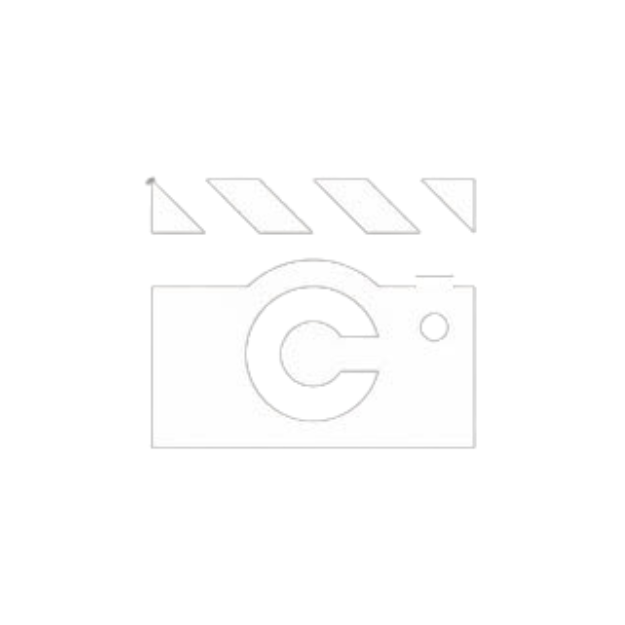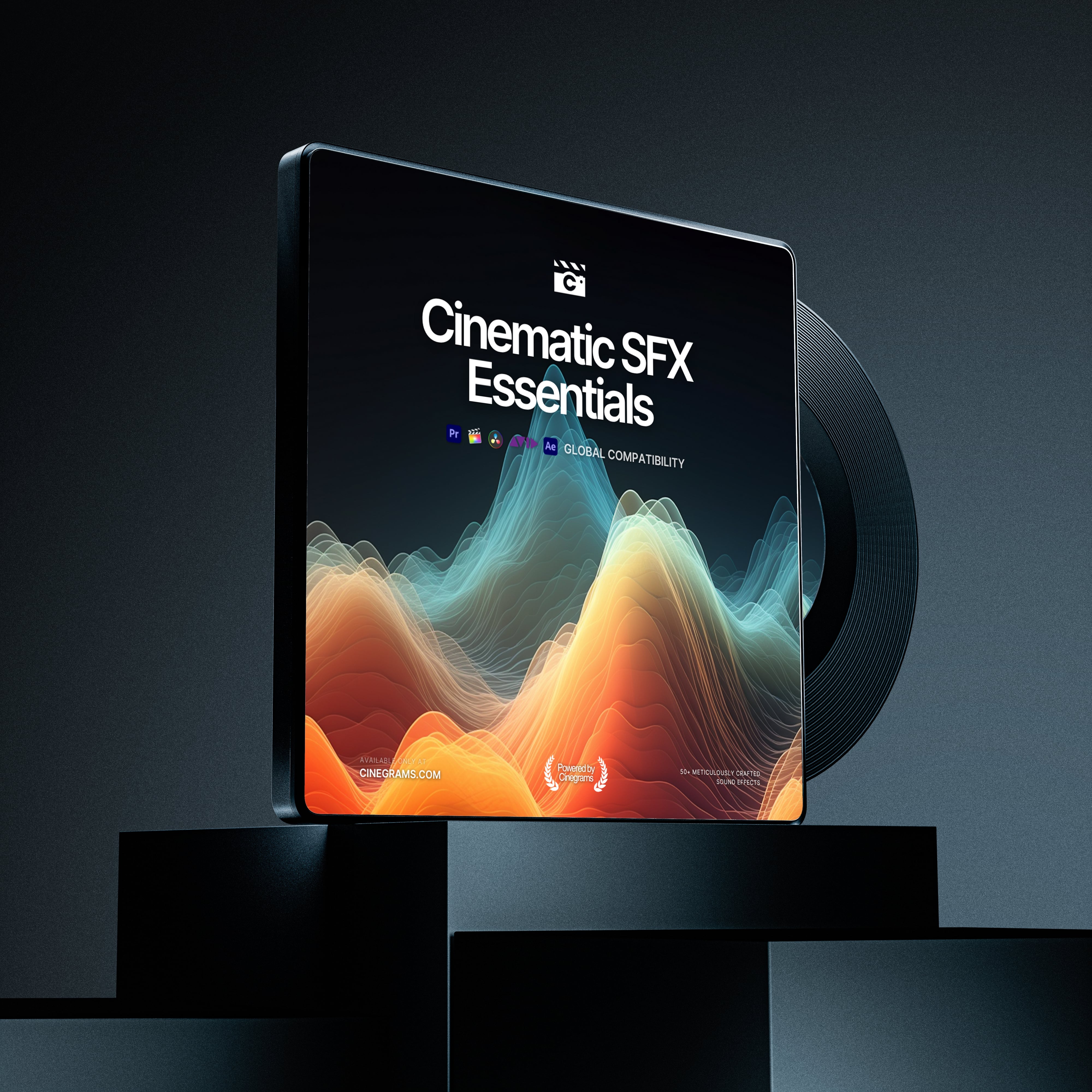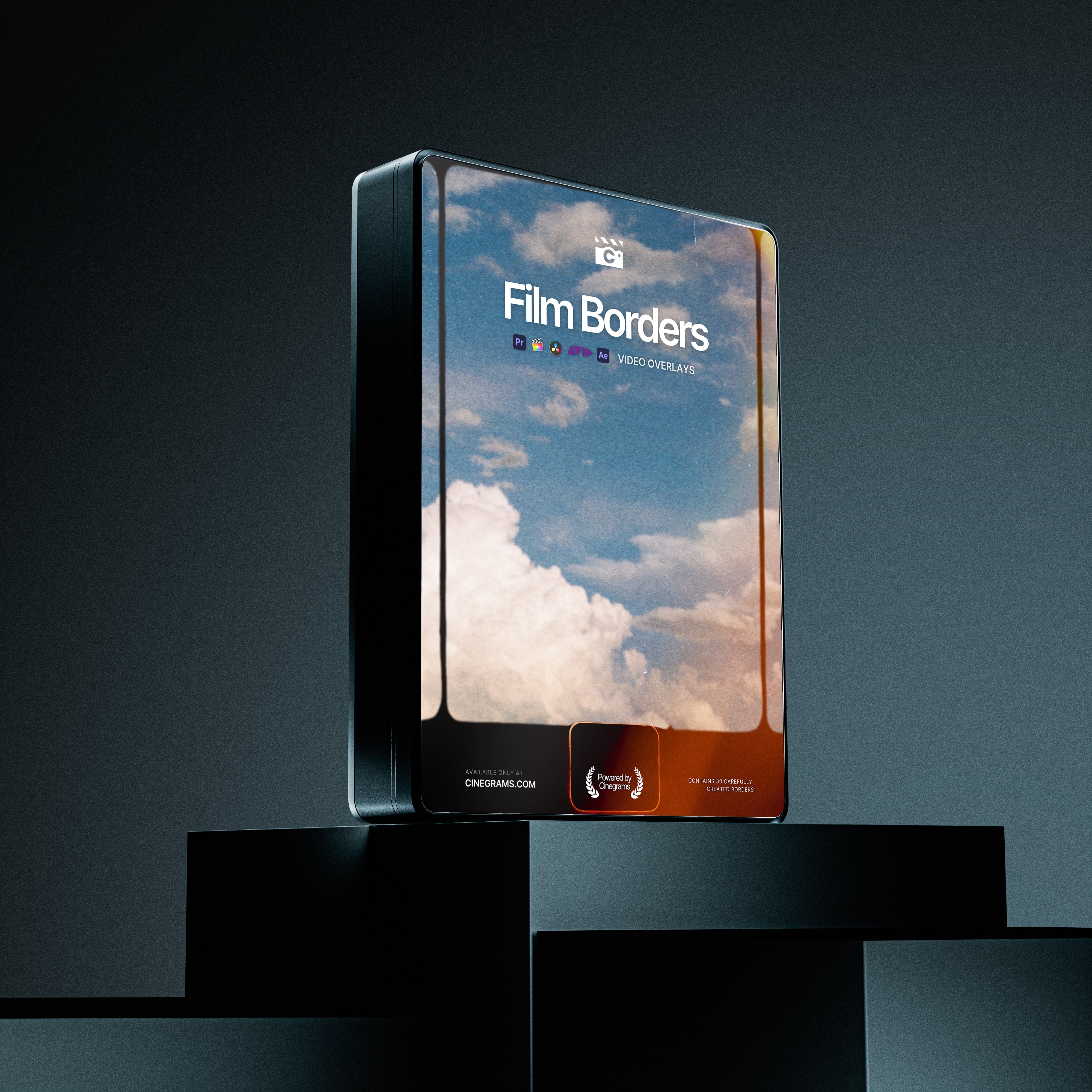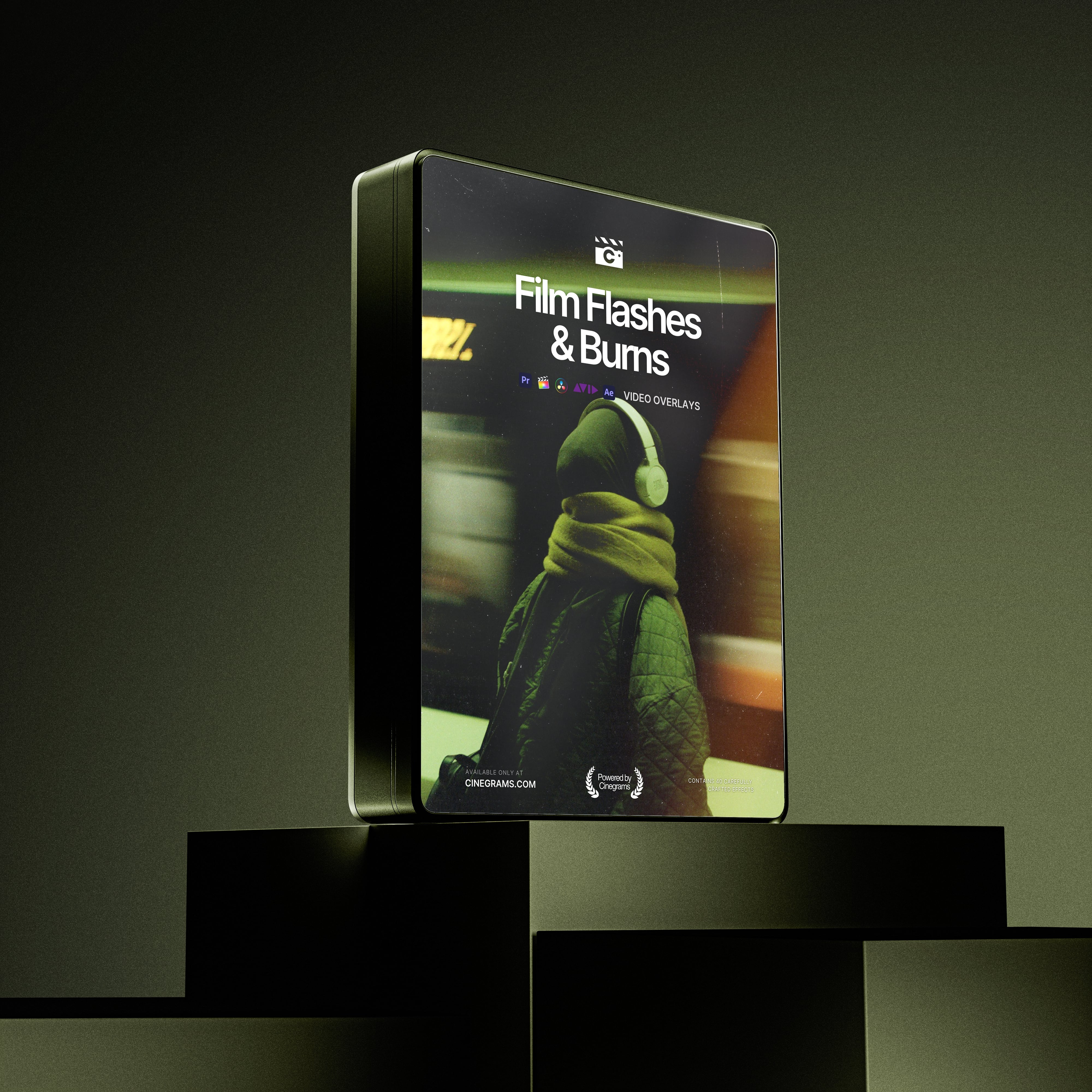
Seamless transitions, timeless aesthetics
Drag, drop, & go. Effortlessly blend scenes with our classic film transitions, adding a smooth, vintage appeal to your work.


Included in this package
20
Video overlays
For classic film transitions on video-related projects.
20
Static overlays
For still photography or graphics-related work.
Ultra HD
Authentic scans
Experience the finest details with these 4K scans.

Full Video Tutorial
With step-by-step examples
Showing you how to use your overlays in order to achieve the best possible results.
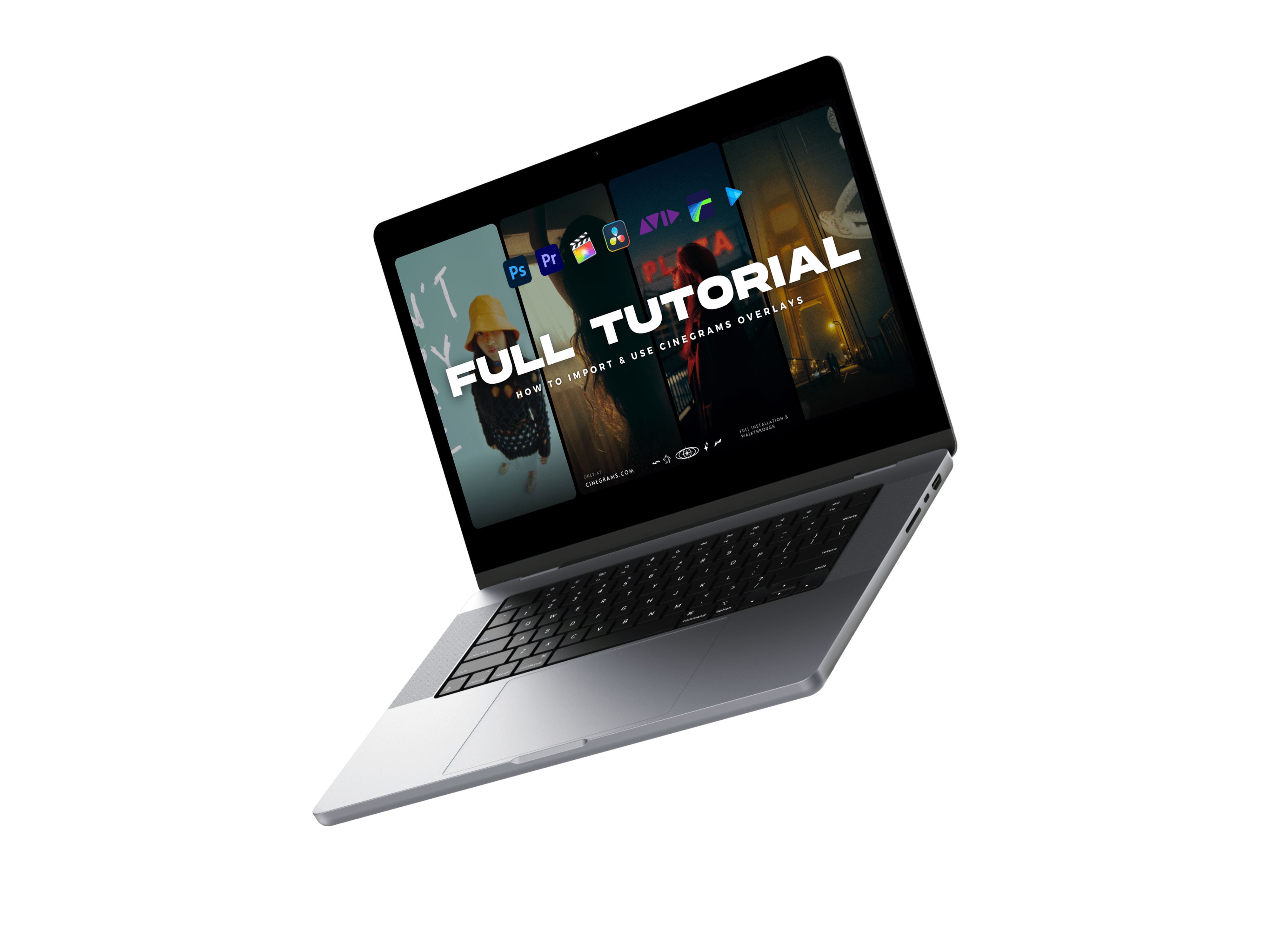
Sweep between scenes with these clean, dynamic burn movements.
Quick and snappy, these tape cuts inject a jolt of energy, perfect for fast-paced edits.
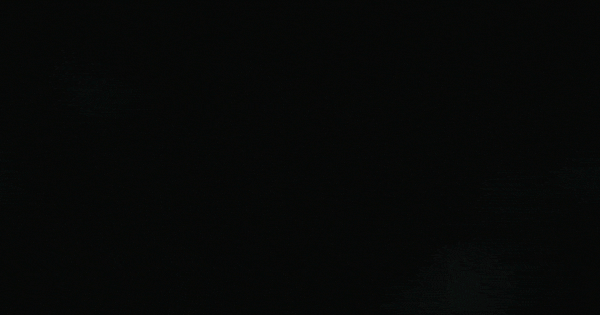
Inject vibrancy and infuse your content with an energetic, kaleidoscopic edge.

Add a soft, atmospheric ambience to your stills-related work.
Sweep between scenes with these clean, dynamic burn movements.
Quick and snappy, these tape cuts inject a jolt of energy, perfect for fast-paced edits.
Inject vibrancy and infuse your content with an energetic, kaleidoscopic edge.
Add a soft, atmospheric ambience to your stills-related work.
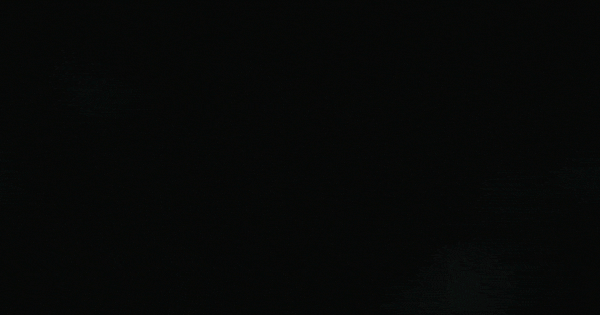


Drag-and-drop overlays that blend seamlessly into any editing software.
Drag-and-drop overlays that blend seamlessly into any editing software.


Our burns add a vintage, professional touch, ensuring your projects captivate with ease.
Our burns add a vintage, professional touch, ensuring your projects captivate with ease.

"Perfectly balanced. These are spot on for my needs as a wedding videographer and photographer."
This product is rated 5.0 of 5.0 stars.
It has received 18 reviews.
What are film burns?
Film burns are a type of overlay effect that mimic the light leaks, flares, and organic burn patterns you'd find in old celluloid film, adding a vintage or transition effect to your footage.
Are these compatible with my editing software?
Yes. All of our overlays (not just burns) are compatible with almost all editing softwares.
If your program has the ability to change blending modes, then it will work.
Compatible with Premiere Pro, Photoshop, After Effects, DaVinci Resolve, Final Cut, Vegas Pro - and many more.
How do I use the overlays?
It's simply drag & drop > change blending mode > tweak to your liking.
However, you will have received a set of instructions (PDF) and full video tutorial with your purchase which will explain how to use them if you're unsure.