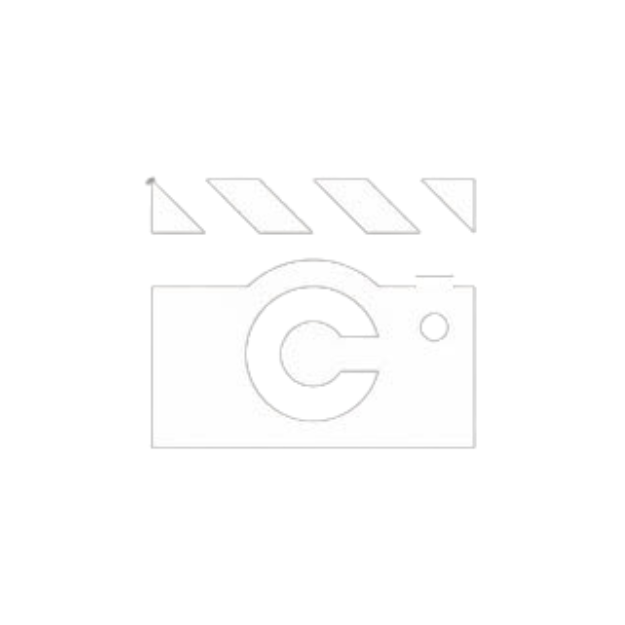Transform your footage in just a few clicks
Drawing inspiration from the world of visual arts, these expertly crafted looks will elevate your footage to new heights of professionalism and artistry.
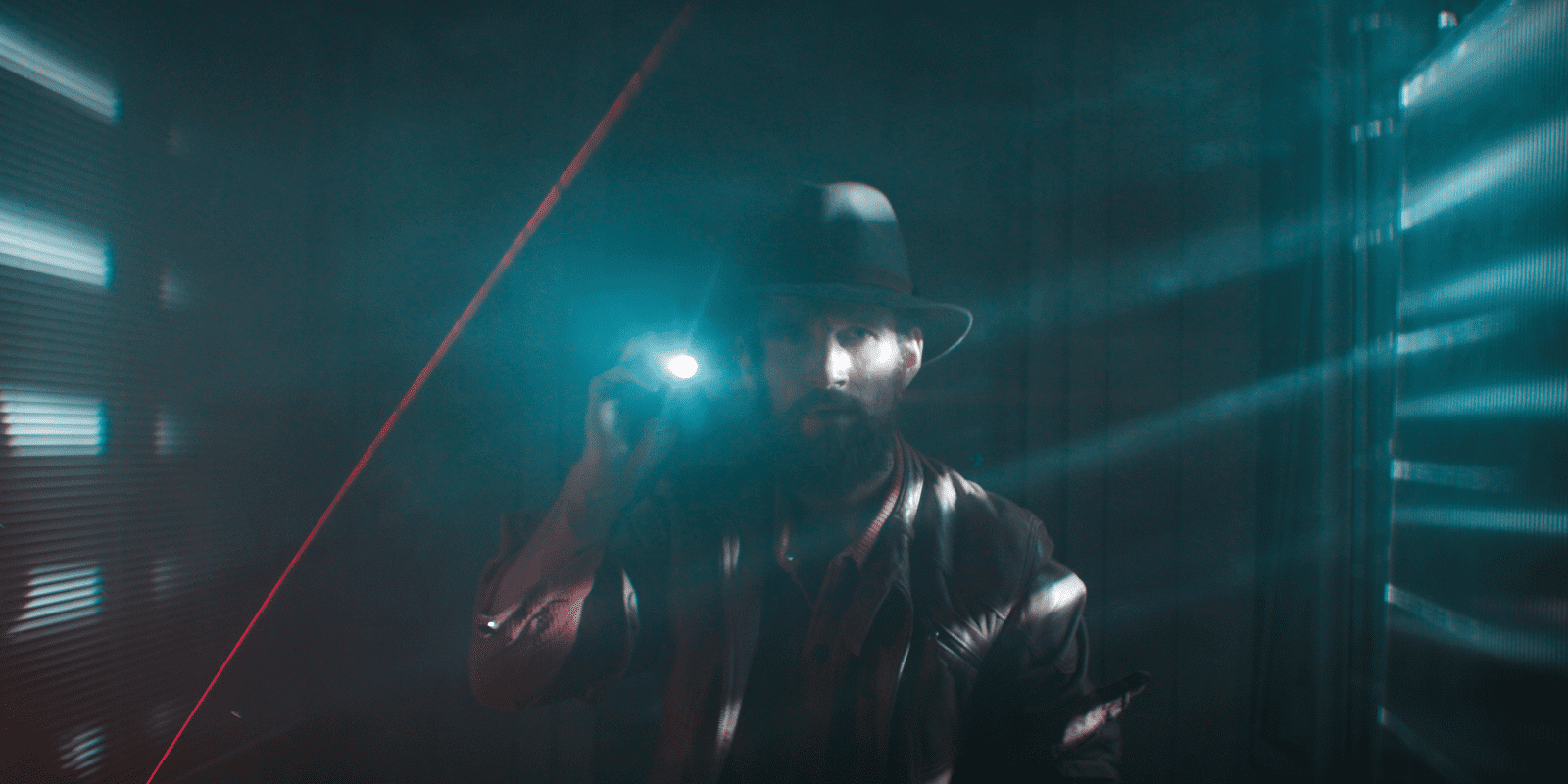
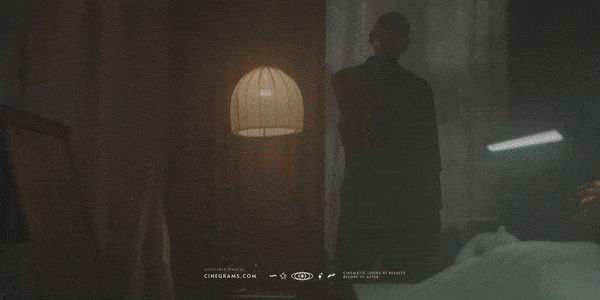
Included in this package
10
Meticulously crafted looks
Inspired by a range of movies, TV shows, photographs, artworks & more

Full Video Tutorial Included
With step-by-step examples
Showing you how to import and use your LUTs in order to achieve the best possible results.

Effortless results
Say goodbye to endless hours of tweaking and adjusting in post-production. Our LUTs will give you the look you desire in just a couple of clicks.
Drag the before/after sliders below!
Midnight Anarchy
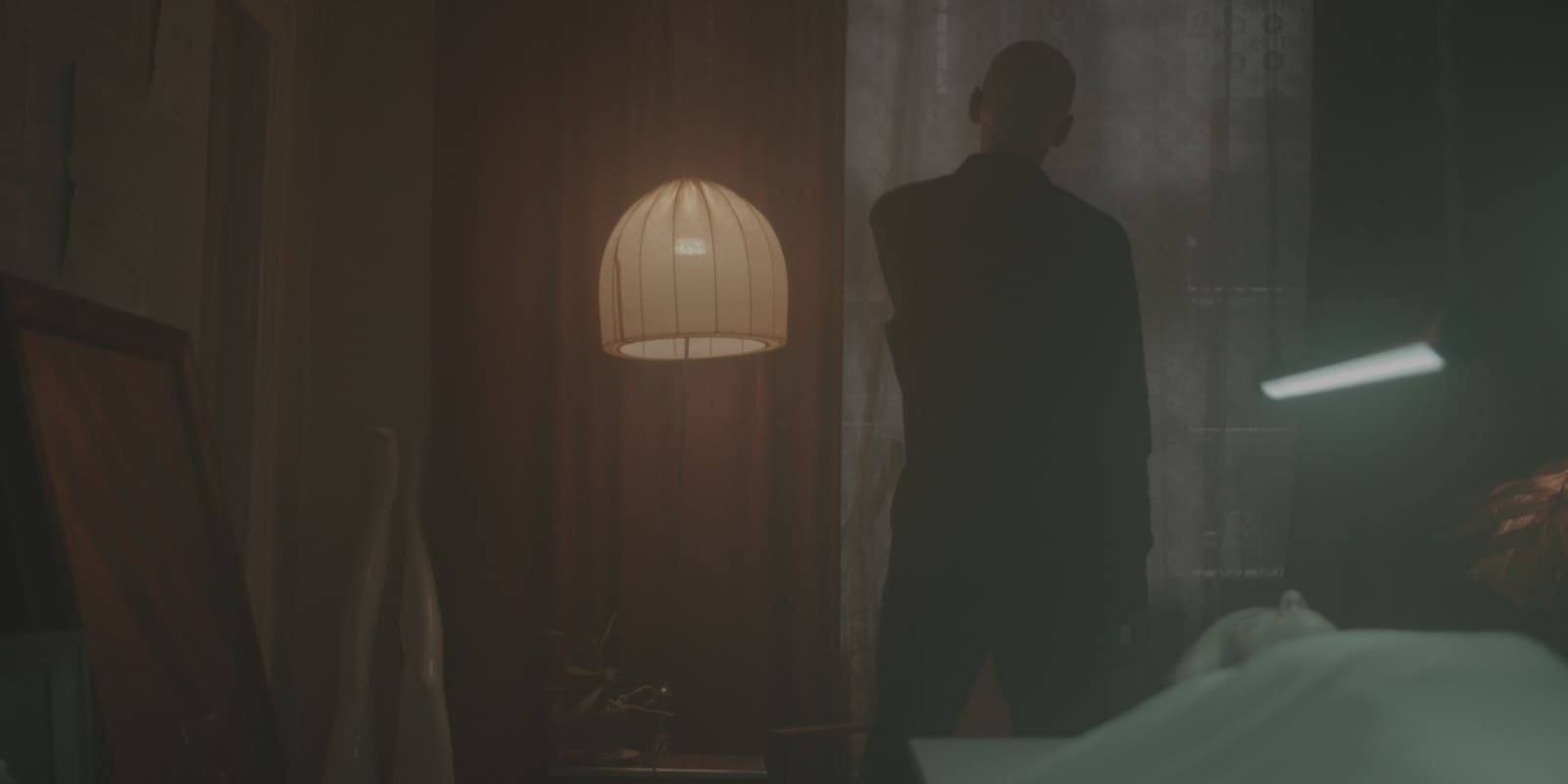
Before

After
Dreamy Dusk

Before

After
Wistful Embers

Before

After
Before vs after
If you would like to see all of the before and after results for Cinematic Looks V1, please click here.
Adobe Premiere Pro
Final Cut Pro X
DaVinci Resolve
Avid Media Composer
LumaFusion
& more
.cube
Mac
Windows
iOS
Android
Rec. 709
"An absolutely fantastic range of looks that I've been able to use in almost any sitution. Stunning."
This product is rated 4.9 of 5.0 stars.
It has received 35 reviews.
What makes our products different?
We've partnered with senior colorists and industry professionals to carefully develop our products. Our team takes great pride in maintaining an exceedingly high level of standards, unlike other sellers who may cut corners or charge extortionate prices.
We believe in going above and beyond to ensure our customers receive the best possible experience, all for an affordable price.
FAQs
What are LUTs?
LUTs (or Look-Up Tables) are a powerful tool for color grading in video production. They allow users to apply already configured color grades with just one click, achieving a specific look or style.
LUTs are a convenient and efficient way to achieve consistent and professional-looking color grading, and they can be easily applied using most video editing software programs.
Are these compatible with mobile?
Yes. Our LUTs come in .cube format, which is supported by most mobile video editing apps such as LumaFusion.
How do I install the LUTs?
You will have received a set of instructions (PDF) with your purchase which will explain how to import your LUTs.
What color space are your LUTs designed for?
Our LUTs work best with Rec. 709 footage. If you shot your footage in LOG, be sure to convert it using your camera provider's free conversion LUT, or the conversion LUTs built into your editing software.